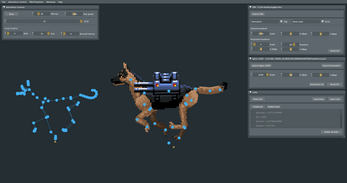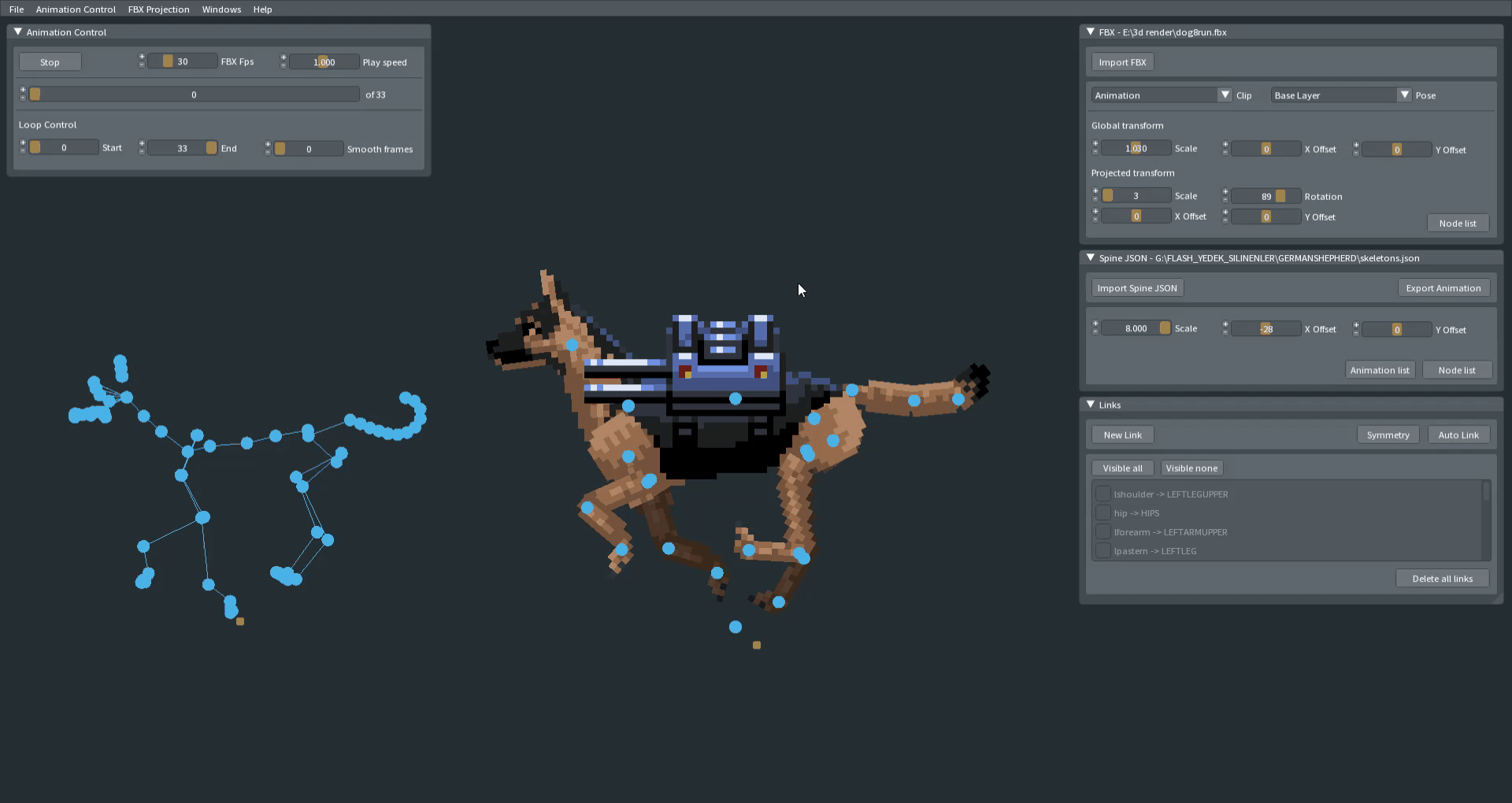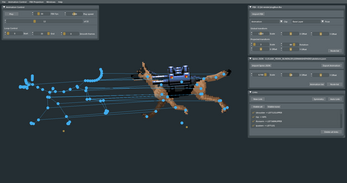FBX2SPINE - 3d mocap to 2d animation converter
A downloadable tool for Windows
IMPORTANT ! FBX2Spine supports Spine 4 and up
IMPORTANT! FBX2Spine works with STEAM only!
EASY 2D ANIMATION
Use FBX2Spine to easily add mocap animations to your 'Esoteric software - Spine 2d' projects.
For example, you found a nice animation from mixamo.com and you want to transfer it to your character created in Spine, or you want to transfer your 3D FBX animation that you created with Microsoft Kinect and Brekel to your 2d character in your game.
All you have to do is import your Spine project and FBX mocap skeleton animation into FBX2SPINE. Link the skeletal system and export the animation to Spine.
It works with all FBX (animals, monsters, human etc.) Because it can link any bones and get any data from FBX Bones and transfers data to Spine Bones.
You can open and edit the animations you created with FBX2Spine in the Spine application later.
HOW IT WORKS?
Find a FBX Mocap animation;

Link FBX bones to Spine bones;
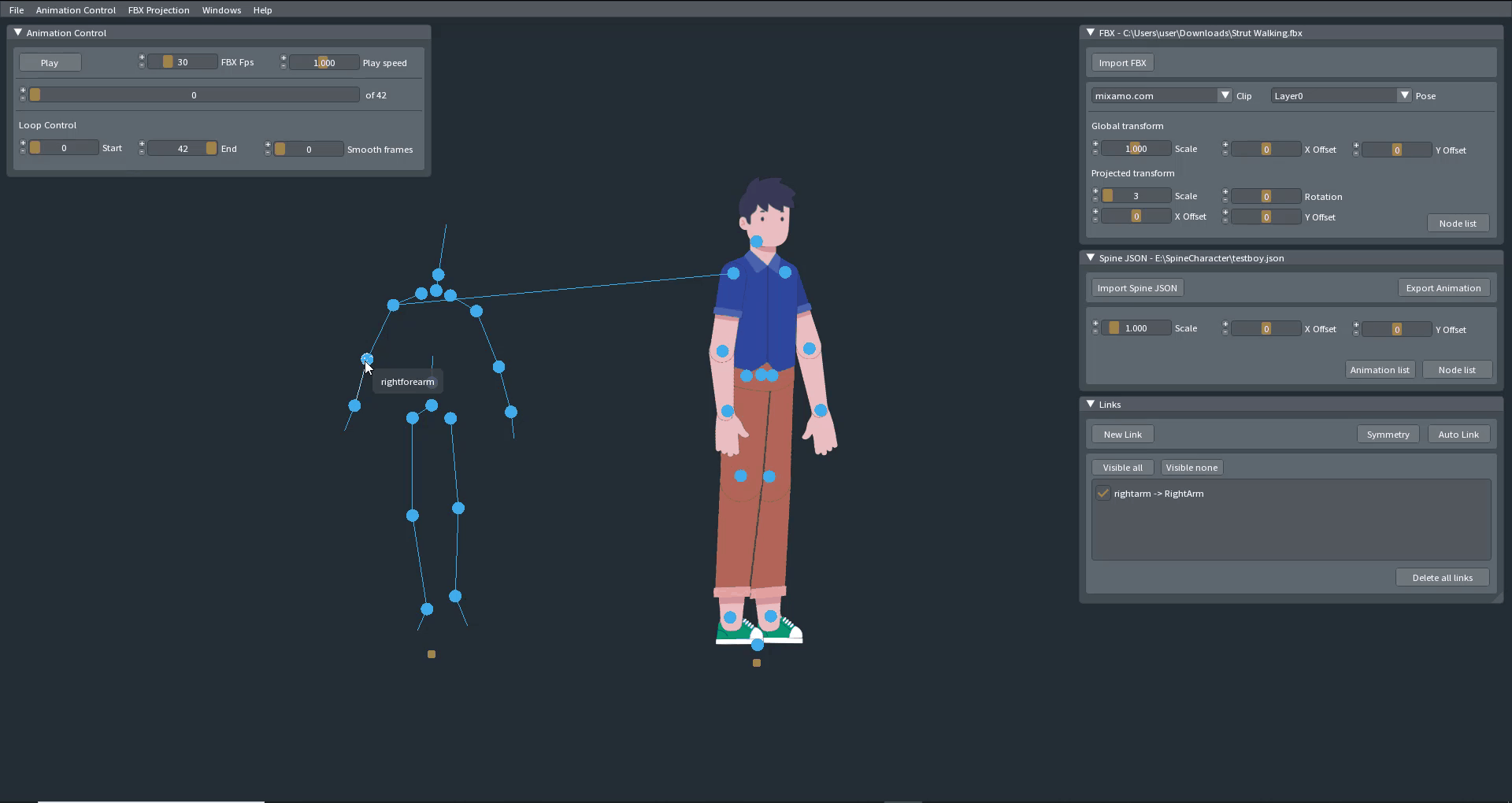
Export your new animation to Spine character;

| Status | Released |
| Category | Tool |
| Platforms | Windows |
| Release date | Jun 07, 2023 |
| Rating | Rated 3.0 out of 5 stars (1 total ratings) |
| Author | Mustafa Beytekin |
| Made with | GameMaker |
| Tags | 2D, 3D, Animation, converter, development, FBX, game, mixamo, mocap, spine |
| Average session | A few minutes |
| Languages | English |
| Inputs | Keyboard, Mouse |
| Links | Steam |
Purchase
In order to download this tool you must purchase it at or above the minimum price of $12.99 USD. Your purchase comes with a Steam key. You will get access to the following files:
Download demo
Development log
- v1.0.0.24Jun 18, 2023
- version1.0.0.22 - Fixed Black Screen Issue!Jun 12, 2023
- My Discord channel for all kinds of support and sharings about my applicationsJun 09, 2023
- 1.0.0.21 is OUTJun 09, 2023
- 1.0.0.2 updateJun 08, 2023
- Quick Fix Released!Jun 08, 2023
- First ReleaseJun 07, 2023